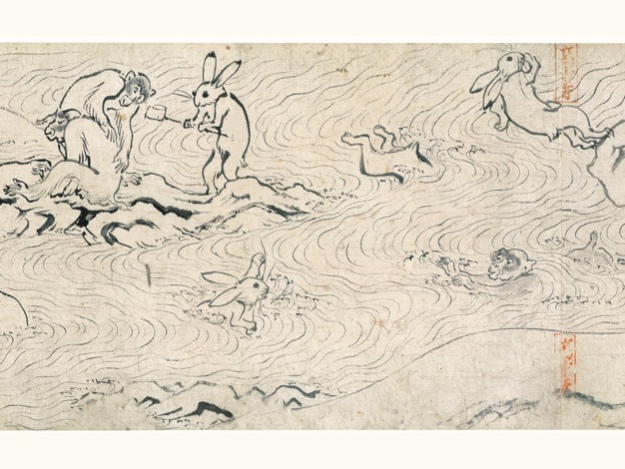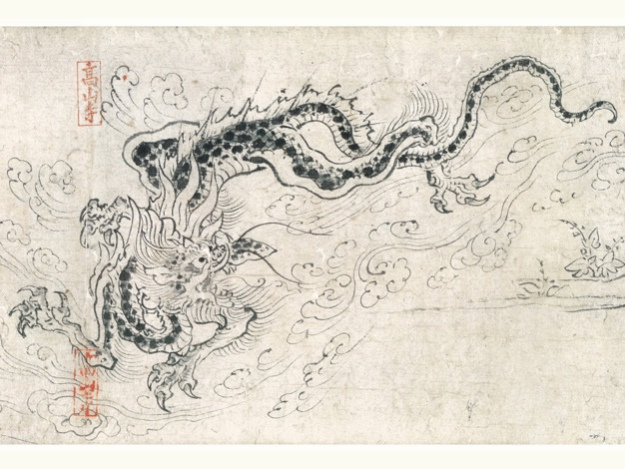Animal Giga Scroll 1.2
Continue to app
Free Version
Publisher Description
Medieval Japanese hand scrolls, brought back to life on your iPad.
Animal Giga Scroll (Animal Caricature Scroll, Scroll of Frolicking Animals) is a Japanese well-loved National Treasure, commonly called Choju Giga. Famous for its humorous depictions of various animals acting like humans, sometimes called the first Manga.
The Choju Giga consists of four separate scrolls drawn in ink on papers, and this App contains the first two scrolls supposedly drawn in the middle of the 12th century.
Scroll A, measuring 30.4cm × 11.5m (1 × 38ft), is the most famous and beloved, consisting entirely of caricatures of animals.
Scroll B, measuring 30.6cm × 12.2m (1 × 40ft), consists of depictions of various animals, both real and mythical.
Though they have no stories, and been disordered during the long-term preservation, the vivacity of the action and the sinuous elegance of the brush strokes are still outstanding.
- Swipe to view, and let the medieval animals frolic again.
- Pinch to zoom-in, and enjoy the high quality of draftsmanship.
* TEXT IN JAPANESE ONLY...
Oct 19, 2014
Version 1.2
This app has been updated by Apple to display the Apple Watch app icon.
* Auto-scroll with variable speed.
* Thumbnail view to tap and see details.
* Improved display performance when scrolling image.
About Animal Giga Scroll
Animal Giga Scroll is a free app for iOS published in the Reference Tools list of apps, part of Education.
The company that develops Animal Giga Scroll is JUGEND LLC.. The latest version released by its developer is 1.2.
To install Animal Giga Scroll on your iOS device, just click the green Continue To App button above to start the installation process. The app is listed on our website since 2014-10-19 and was downloaded 2 times. We have already checked if the download link is safe, however for your own protection we recommend that you scan the downloaded app with your antivirus. Your antivirus may detect the Animal Giga Scroll as malware if the download link is broken.
How to install Animal Giga Scroll on your iOS device:
- Click on the Continue To App button on our website. This will redirect you to the App Store.
- Once the Animal Giga Scroll is shown in the iTunes listing of your iOS device, you can start its download and installation. Tap on the GET button to the right of the app to start downloading it.
- If you are not logged-in the iOS appstore app, you'll be prompted for your your Apple ID and/or password.
- After Animal Giga Scroll is downloaded, you'll see an INSTALL button to the right. Tap on it to start the actual installation of the iOS app.
- Once installation is finished you can tap on the OPEN button to start it. Its icon will also be added to your device home screen.